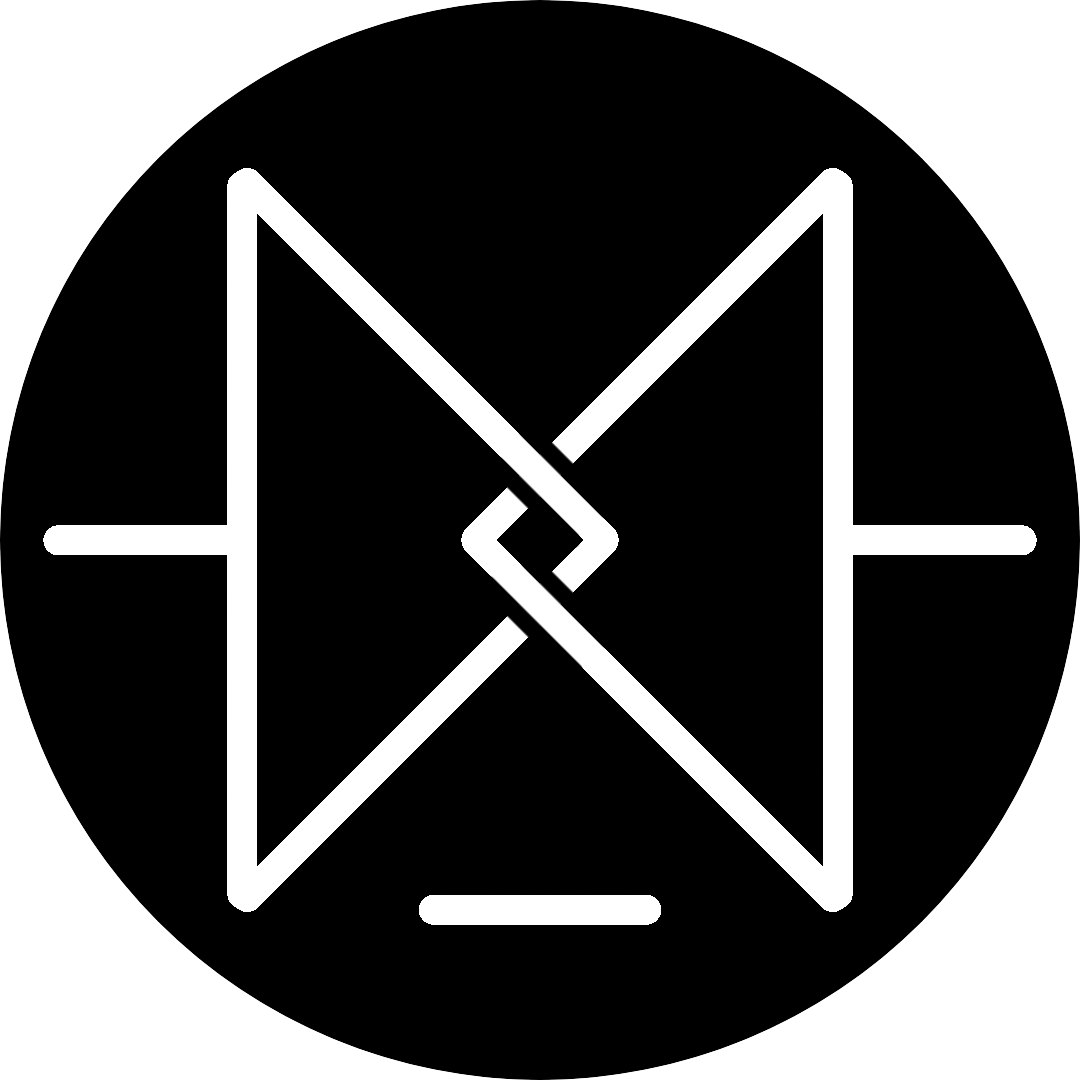...大约 1 分钟
由于逆天微软将 curl 设置成别名,导致 windows 中 PowerShell 无法正常使用 curl 命令,本文将介绍如何永久去除 PowerShell 中的 curl 别名。
摘自:superuser
在当前对话中去除
Remove-Item alias:curl
永久去除
如果已有 Powershell 配置文件,请跳过此步骤:
New-Item $profile -force -itemtype file
然后编辑$profile文件
notepad $profile
向其添加以下行:
remove-item alias:curl
使用以下命令保存、关闭记事本并重新加载配置文件,或关闭并打开 Powershell 以应用配置文件
. $profile
Powered by Waline v3.3.2